Mobile Installer Guide

The world of mobile technology has evolved significantly over the years, with mobile devices becoming an integral part of our daily lives. As the demand for mobile applications continues to grow, the need for efficient and reliable mobile installer guides has become increasingly important. In this article, we will delve into the realm of mobile installers, exploring the complexities and nuances of the installation process, and providing a comprehensive guide for those looking to navigate this intricate landscape.
Key Points
- Understanding the different types of mobile installers and their applications
- Pre-installation checks and preparations to ensure a smooth installation process
- Step-by-step guide to installing mobile applications on various devices
- Troubleshooting common issues and errors that may arise during installation
- Best practices for maintaining and updating mobile applications
Introduction to Mobile Installers
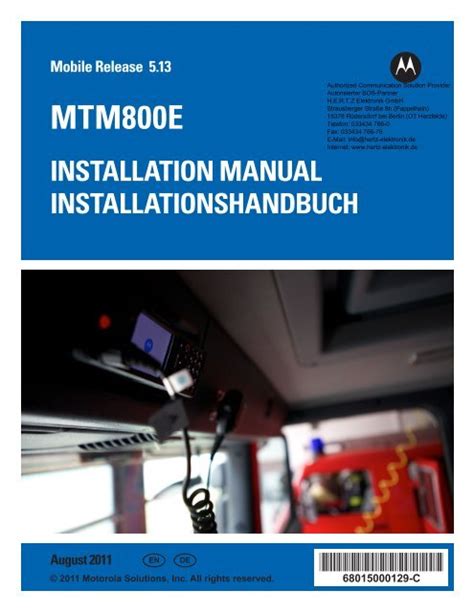
Mobile installers are software programs designed to facilitate the installation of mobile applications on various devices. These installers can be categorized into different types, including native installers, which are specific to a particular operating system, and cross-platform installers, which can be used across multiple operating systems. Understanding the differences between these types of installers is crucial for ensuring a successful installation process.
Types of Mobile Installers
There are several types of mobile installers available, each with its own unique features and applications. Some of the most common types of mobile installers include:
- Native Installers: These installers are designed for specific operating systems, such as Android or iOS. They are optimized for the particular operating system and provide a seamless installation experience.
- Cross-Platform Installers: These installers can be used across multiple operating systems, providing a convenient solution for developers and users alike.
- Web-Based Installers: These installers are accessed through a web browser and provide a user-friendly interface for installing mobile applications.
| Installer Type | Operating System | Features |
|---|---|---|
| Native Installer | Android | Optimized for Android, seamless installation experience |
| Cross-Platform Installer | Android, iOS | Can be used across multiple operating systems, convenient solution |
| Web-Based Installer | Any | Accessed through web browser, user-friendly interface |
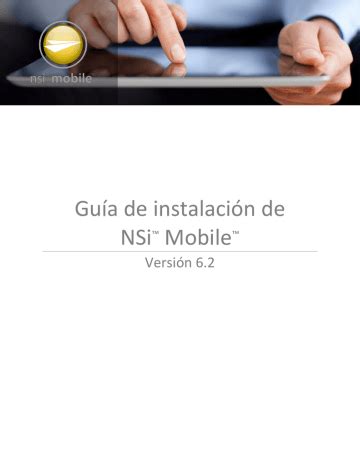
Pre-Installation Checks and Preparations
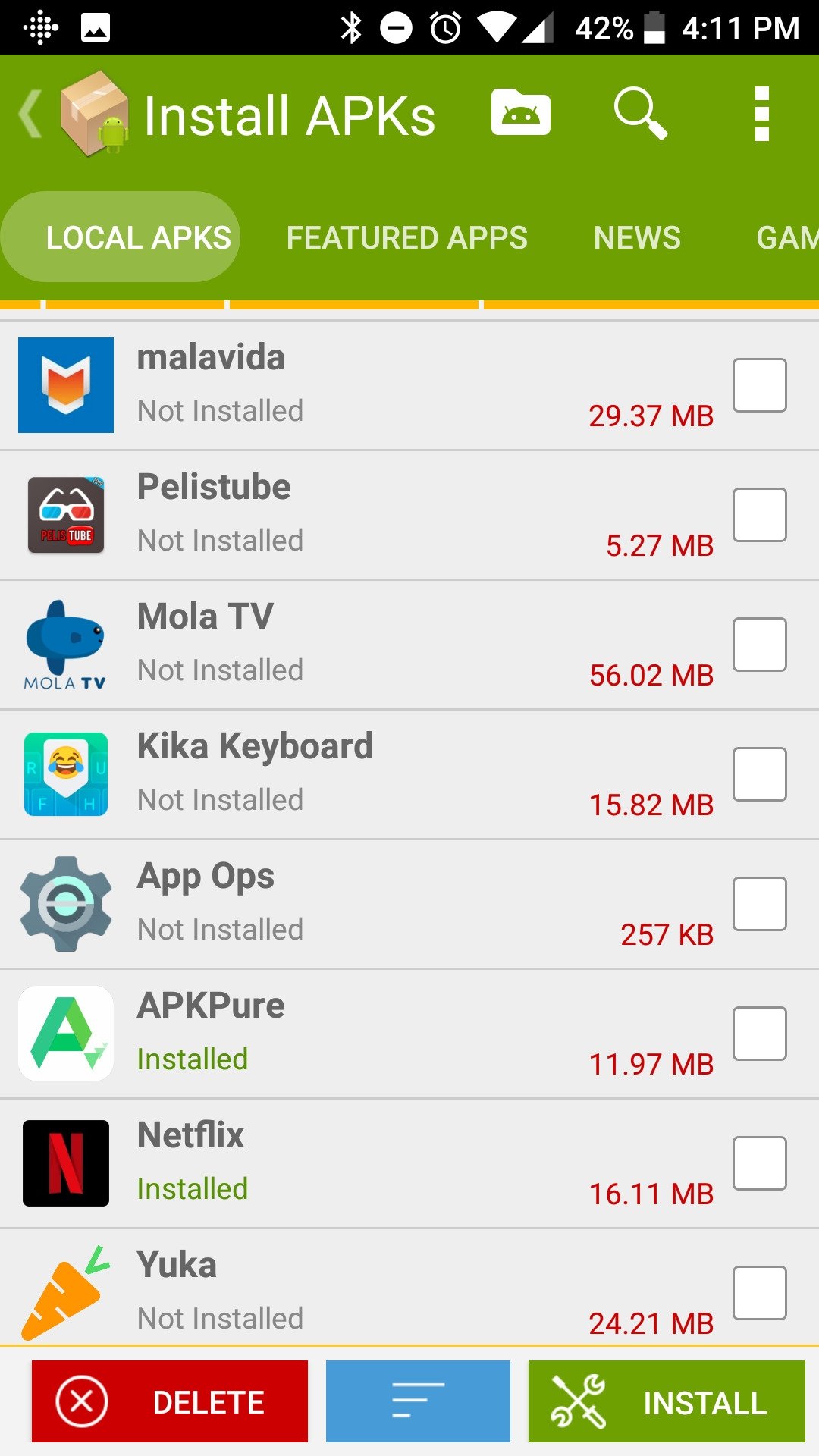
Before installing a mobile application, it is essential to perform a series of pre-installation checks and preparations to ensure a smooth installation process. These checks include:
- Device Compatibility: Verify that the device is compatible with the application and installer.
- Operating System Version: Ensure that the operating system version is up-to-date and compatible with the application.
- Available Storage Space: Check that there is sufficient storage space available on the device for the application.
- Security Settings: Review the device’s security settings to ensure that they are configured to allow the installation of applications from unknown sources.
Step-by-Step Installation Guide
Once the pre-installation checks and preparations have been completed, the installation process can begin. The following is a step-by-step guide to installing a mobile application:
- Download the Installer: Download the installer from the official website or app store.
- Launch the Installer: Launch the installer and follow the prompts to begin the installation process.
- Accept the Terms and Conditions: Accept the terms and conditions of the application and installer.
- Choose the Installation Location: Choose the installation location for the application.
- Install the Application: Install the application and wait for the process to complete.
What are the common issues that may arise during the installation process?
+Common issues that may arise during the installation process include insufficient storage space, incompatible operating system version, and security settings that prevent the installation of applications from unknown sources.
How can I troubleshoot issues that arise during the installation process?
+To troubleshoot issues that arise during the installation process, check the device's storage space, operating system version, and security settings. Additionally, consult the official documentation and support resources for the application and installer.
Troubleshooting Common Issues
Despite the best preparations, issues may still arise during the installation process. Common issues include:
- Insufficient Storage Space: The device does not have sufficient storage space to install the application.
- Incompatible Operating System Version: The operating system version is not compatible with the application.
- Security Settings: The security settings prevent the installation of applications from unknown sources.
Best Practices for Maintaining and Updating Mobile Applications
To ensure that mobile applications continue to function optimally, it is essential to maintain and update them regularly. Best practices include:
- Regularly Update the Application: Regularly update the application to ensure that it remains compatible with the latest operating system versions and security patches.
- Monitor Application Performance: Monitor the application’s performance and troubleshoot any issues that arise.
- Back Up Data: Back up data regularly to prevent loss in the event of an issue or crash.
In conclusion, mobile installers play a crucial role in the installation of mobile applications on various devices. By understanding the different types of mobile installers, performing pre-installation checks and preparations, and following a step-by-step installation guide, users can ensure a successful installation process. Additionally, troubleshooting common issues and maintaining and updating mobile applications regularly can help to ensure optimal performance and functionality.


